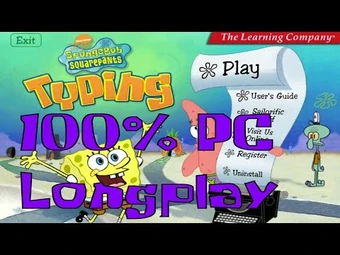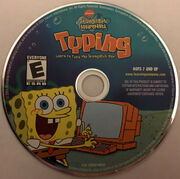Video game
SpongeBob SquarePants Typing is a SpongeBob SquarePants video game that was released in 2004 for the PC and Mac. The video game was published by The Learning Company.
Description[]
On the first screen, the player can sign up and pick their username. It also plays some cutscenes during the main game for the Bikini Bottom Typing Tournament. Some of the mini-games the player can pick are about driving, costumes, racing, dancing, fixing, and fighting to type sentences and words. They can click on the anchor anytime to quit the game. This video game is made for ages 7 and up, and is compatible with Windows XP/Vista.
Cast[]
- Tom Kenny - SpongeBob SquarePants/French Narrator
- Bill Fagerbakke - Patrick Star
- Rodger Bumpass - Squidward Tentacles
- Patrick Pinney - Eugene H. Krabs
- Doug Lawrence - Sheldon J. Plankton/Realistic Fish Head
Walkthrough[]
Trivia[]
General[]
- In this game, Mrs. Puff's first name is revealed to be Poppy.
- However, in "Yellow Pavement," it is revealed to be Penelope.
- This is the first SpongeBob SquarePants video game to be released on Mac.
- This is the only SpongeBob video game where Mr. Krabs is voiced by Patrick Pinney.
- He is the only character in this game not to be voiced by the same voice actor as in the series.

- This game contains the health warning screen that tells the player to "sit properly, put [their] foot flat to the ground, and etc. [They] may suffer from shoulder pain and etc." A grotesque close-up of SpongeBob with angular limbs appears as the announcer says so.
- In the typing tournament and the practice area, SpongeBob has five fingers instead of the typical four. This is to teach the player how to use all five fingers while typing, as relying on just four wouldn't be effective.
International covers[]
Discs[]
Videos[]